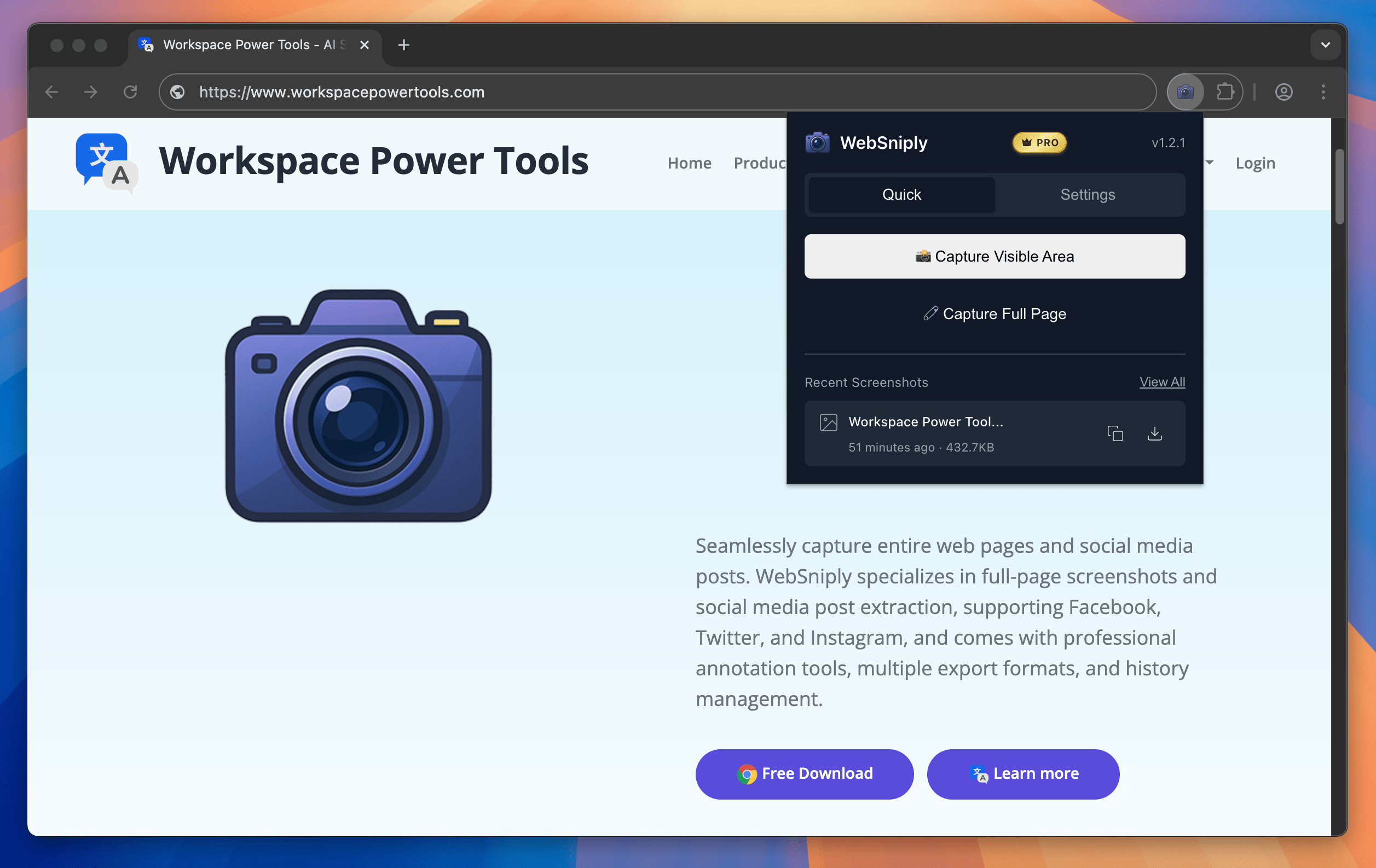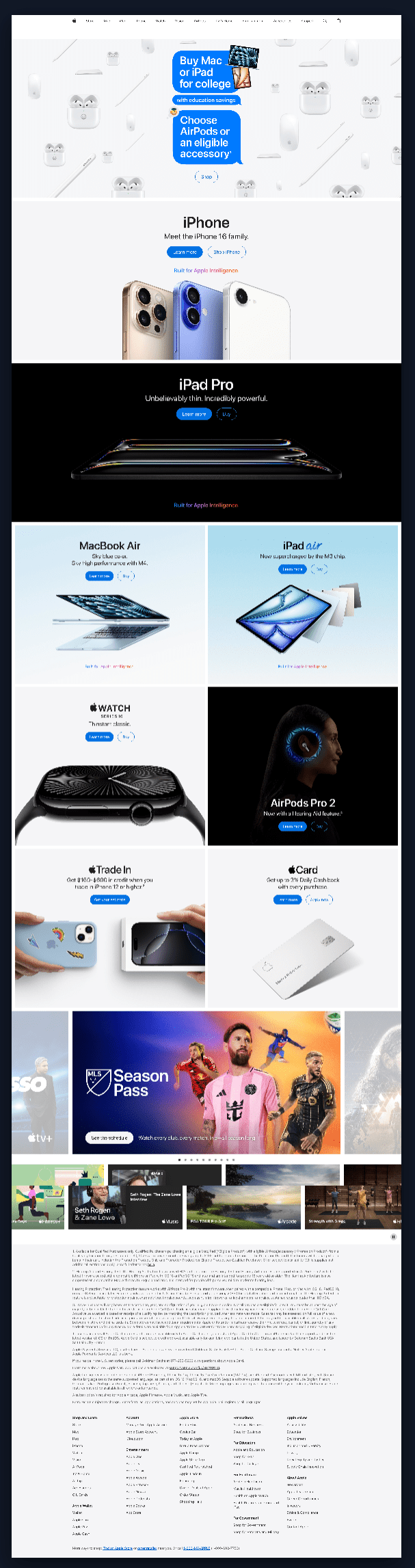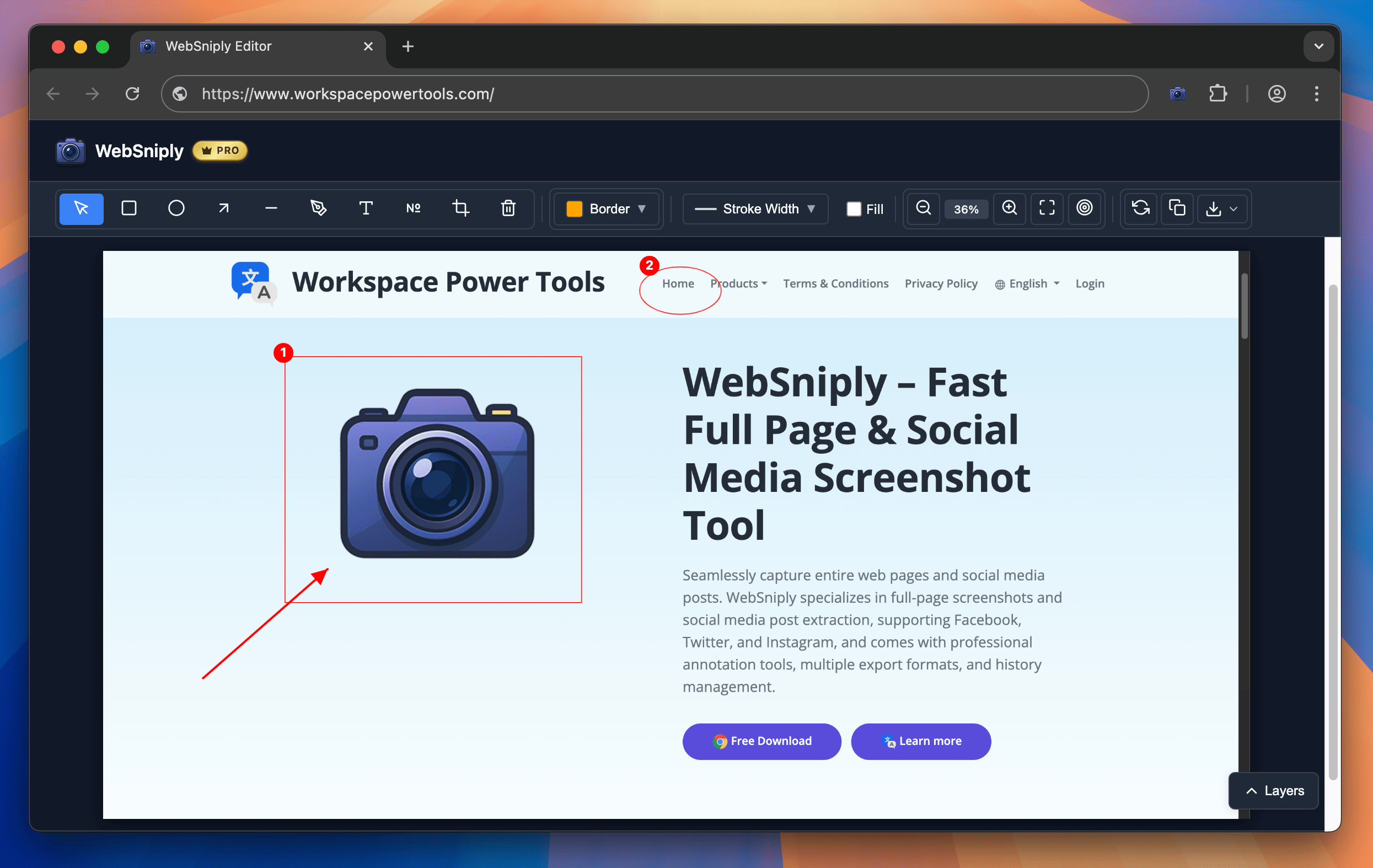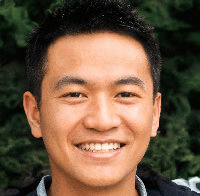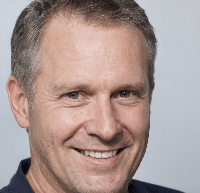Screenshots saved by users daily
WebSniply – Fast One-Click Full Page & Social Media Screenshot Tool
Capture complete web pages and social media content seamlessly. WebSniply specializes in full-page screenshots and social media post extraction from Facebook, Twitter, Instagram with professional annotation tools, multiple export formats and history management.
 Add To Chrome
Add To Chrome
 Add to Edge
Add to Edge